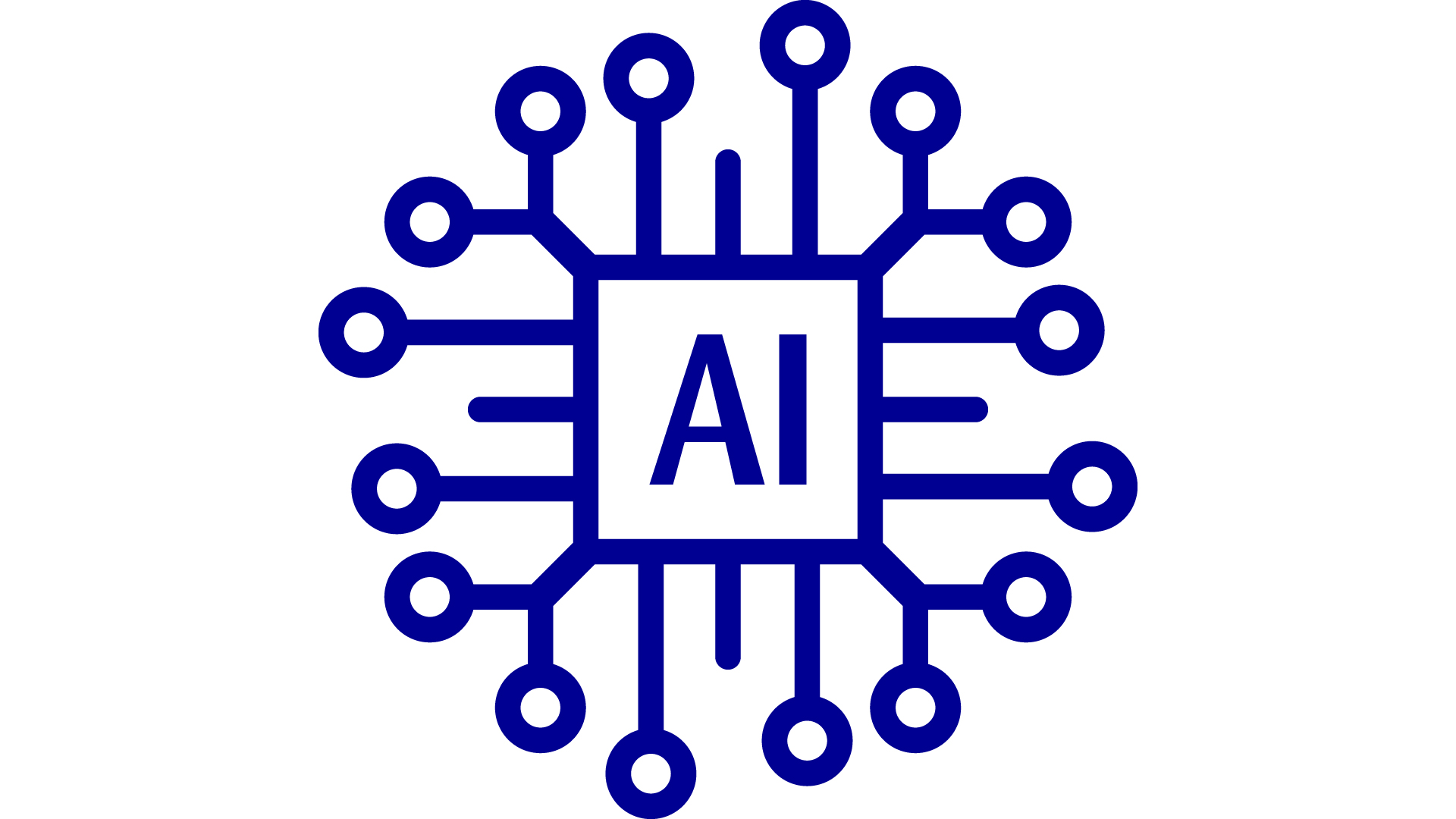
🧠 Building Agentic AI Systems with Python and Go
- Published on
- Authors
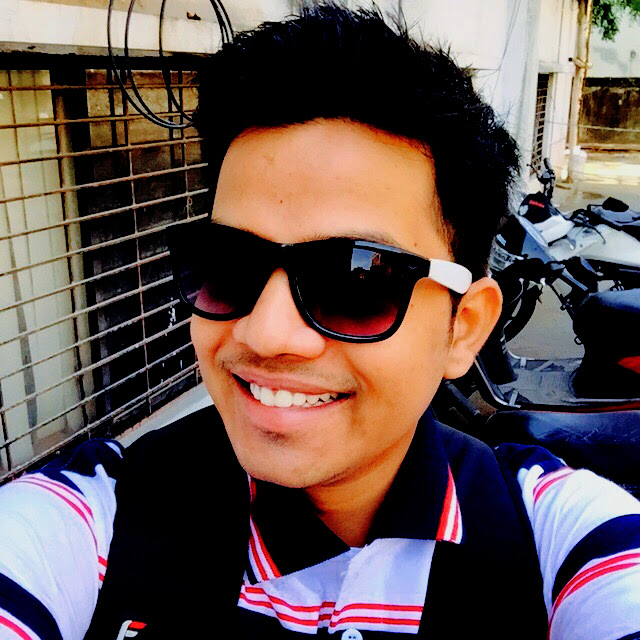
- Author
- Ram Simran G
- twitter @rgarimella0124
AI agents have evolved far beyond chatbots. They can now plan, reason, use tools, learn from mistakes, and work independently. This paradigm is known as Agentic AI—and it’s at the heart of cutting-edge tools like AutoGPT, LangChain, and OpenAI’s function-calling agents.
But how do you build your own agentic AI system from scratch? In this post, we’ll show you how, using Python (the AI ecosystem favorite) and Go (Golang) (the concurrency and system-performance champion).
🚀 What is an Agentic AI System?
An agentic system is a software entity that can:
- Understand a goal or instruction
- Plan how to accomplish it
- Take actions (sometimes using tools or APIs)
- Reflect on results and fix errors
- Work independently or with other agents
- Learn and improve over time
It’s like building your own mini Jarvis from Iron Man—but powered by code, APIs, and LLMs.
⚙️ Why Use Python or Go?
🐍 Python
- Vast AI/ML ecosystem (e.g., Transformers, LangChain, OpenAI, HuggingFace)
- Natural fit for prototyping agent behavior
- Excellent libraries for NLP, LLMs, and orchestration
🦫 Go (Golang)
- Fast and memory-efficient
- Ideal for deploying agents in production systems
- Great concurrency model (goroutines)
- Lightweight APIs for tool integration
🧱 Core Components of an Agentic System
Whether you’re using Python or Go, most agentic systems consist of:
- Goal Interpreter (parse and understand a task)
- LLM Integration (for reasoning, generation)
- Memory (short-term and long-term)
- Planner (task decomposition)
- Executor (autonomous execution)
- Toolbox (tools, APIs, plugins)
- Reflection Module (to check and improve)
- Interface (CLI, web, API)
🐍 Building an Agent in Python (Step-by-Step)
Let’s use Python and OpenAI for a simple agent that can Google a question and summarize the result.
1. Set up your environment
pip install openai langchain serpapi2. Define your tools
from langchain.tools import Tool
from langchain.utilities import SerpAPIWrapper
search = SerpAPIWrapper()
tools = [
Tool(
name="Google Search",
func=search.run,
description="Use this to search the internet"
)
]3. Use an LLM for reasoning
from langchain.llms import OpenAI
llm = OpenAI(temperature=0.5)4. Create a simple agent executor
from langchain.agents import initialize_agent
from langchain.agents.agent_types import AgentType
agent = initialize_agent(
tools, llm, agent=AgentType.ZERO_SHOT_REACT_DESCRIPTION, verbose=True
)5. Test it
response = agent.run("What is the latest news about SpaceX?")
print(response)Boom! Your agent now reads the web and answers questions using reasoning.
🦫 Building an Agent in Go (Step-by-Step)
Go doesn’t have the same LLM ecosystem as Python, but it’s amazing for building scalable and concurrent agents that talk to LLM APIs.
1. Set up OpenAI API client
go get github.com/sashabaranov/go-openai2. Create an LLM wrapper
import (
"context"
"fmt"
openai "github.com/sashabaranov/go-openai"
)
func QueryLLM(prompt string) string {
client := openai.NewClient("YOUR_API_KEY")
resp, err := client.CreateChatCompletion(
context.Background(),
openai.ChatCompletionRequest{
Model: openai.GPT3Dot5Turbo,
Messages: []openai.ChatCompletionMessage{
{Role: "user", Content: prompt},
},
},
)
if err != nil {
return "Error: " + err.Error()
}
return resp.Choices[0].Message.Content
}3. Create a planner/executor
func PlanAndAct(task string) {
plan := QueryLLM("Break this into steps: " + task)
fmt.Println("Plan:", plan)
for _, step := range strings.Split(plan, "\n") {
fmt.Println("Executing:", step)
result := QueryLLM("Execute step: " + step)
fmt.Println(result)
}
}4. Run your agent
func main() {
PlanAndAct("Find and summarize the latest SpaceX launch news")
}This Go agent is minimal, but blazing fast and production-friendly.
🧰 Tools and Libraries to Explore
| Category | Python | Go |
|---|---|---|
| LLMs | openai, transformers, llama-cpp | go-openai |
| Agents | langchain, AutoGPT, CrewAI | Custom builds |
| Memory | ChromaDB, FAISS, Weaviate | REST-based, Redis |
| APIs | serpapi, wikipedia, toolformer | Standard Go HTTP clients |
| Orchestration | LangChain Agents, Haystack, Autogen | Go + goroutines / channels |
🔍 Sample Agentic Use Cases
- DevOps Bot: Takes a production issue, investigates logs, restarts services, and files Jira tickets.
- Research Agent: Summarizes papers and cross-verifies references.
- Data Pipeline Helper: Uses tools like Pandas or SQL to answer business queries.
- Customer Support Agent: Uses memory and context to resolve issues without escalation.
- Multi-Agent Team: Different agents handling planning, execution, and verification.
⚠️ Challenges in Building Agents
- Memory limits: LLMs can’t “see” everything at once.
- Tool reliability: APIs may fail or return unexpected results.
- Reflection complexity: Self-improvement is non-trivial.
- Cost: LLMs and API calls can be expensive.
- Debugging: Emergent behavior is hard to trace.
🧠 Final Thoughts
Building agentic systems isn’t just cool—it’s the future of intelligent automation. Whether you’re prototyping in Python or deploying production-ready agents in Go, the journey is full of learning, innovation, and real-world impact.
Python is your go-to for rapid iteration and integration with LLM tools. Go gives you speed, concurrency, and scalability for deployment.
With a solid foundation in agentic concepts (as we discussed in the previous post) and the practical skills to implement them in code, you’re now well-equipped to build next-gen AI systems that do more than just chat—they think, act, and adapt.
Cheers,
Sim