
Cloud Disaster Recovery
- Published on
- Authors
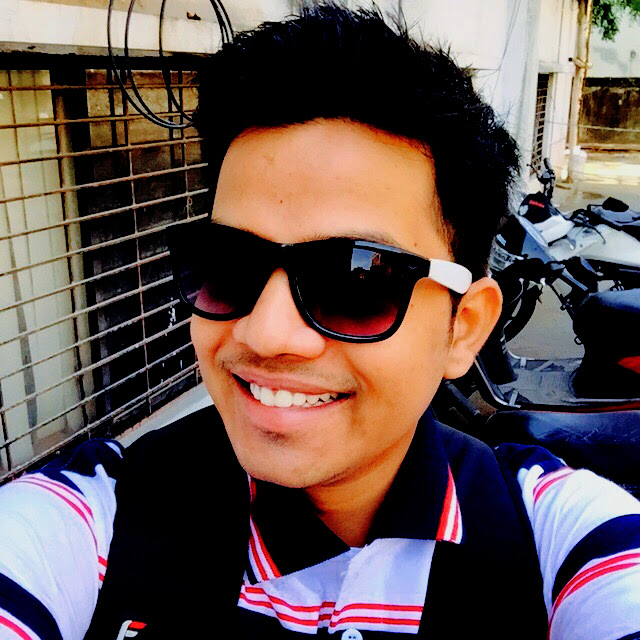
- Author
- Ram Simran G
- twitter @rgarimella0124
When designing highly available, fault-tolerant applications in the cloud, Disaster Recovery (DR) planning is crucial. DR ensures business continuity in case of failures — be it infrastructure, application, or an entire region going down.
In this post, we’ll break down popular cloud disaster recovery strategies, explain when and why you’d use them, and cover their pros, cons, and additional considerations.
📖 What is Cloud Disaster Recovery (DR)?
Cloud Disaster Recovery is a strategy that uses cloud-based resources to back up critical data, applications, and infrastructure. In the event of an outage or disaster, these resources can be restored or activated quickly to maintain business continuity.
🛠️ Common Cloud DR Patterns
1️⃣ Backup and Restore
📌 Description:
- The simplest and most cost-effective DR strategy.
- Periodic backups (daily, hourly, incremental) of data, databases, and configurations are taken and stored securely in cloud storage.
- In case of failure, data is restored from these backups to either the same region or a different one.
📌 Characteristics:
- Low cost.
- High recovery time (RTO) and recovery point objective (RPO).
- Suitable for non-critical or infrequently changing applications.
✅ Pros:
- Minimal ongoing infrastructure costs.
- Simple to set up.
- Great for archival and compliance.
❌ Cons:
- Long recovery times.
- Manual or semi-automated recovery.
- May require rebuilding infrastructure from scratch.
📌 When to Use:
- For non-time-sensitive systems.
- For small to medium businesses without continuous availability requirements.
- For archival, audits, and compliance retention.
2️⃣ Pilot Light
📌 Description:
- A minimal version of your environment is always running in the cloud.
- Critical components like databases and core services run on small instances.
- In case of disaster, infrastructure is scaled up and additional resources are spun up using automation.
📌 Characteristics:
- Faster recovery than Backup & Restore.
- Moderate RTO/RPO.
- Low-to-moderate cost.
✅ Pros:
- Quick scalability during failover.
- Keeps the core of the infrastructure warm.
- Infrastructure-as-Code (IaC) tools like Terraform, CloudFormation, and Bicep can rapidly build up infrastructure.
❌ Cons:
- More expensive than pure backup.
- Requires regular testing to validate the scaling process.
📌 When to Use:
- When certain services are critical but don’t need full capacity 24/7.
- In regulated environments where quick partial recovery is acceptable.
3️⃣ Warm Standby
📌 Description:
- A scaled-down, fully functional replica of your production environment is running in parallel.
- Databases are replicated, but application servers may run at reduced capacity.
- In a disaster, you can scale the standby environment up quickly.
📌 Characteristics:
- Faster recovery than Pilot Light.
- Lower RTO/RPO.
- Higher operational cost than Pilot Light.
✅ Pros:
- Rapid recovery.
- Minimal downtime.
- Can be tested periodically without affecting production.
❌ Cons:
- Costlier due to maintaining standby infrastructure.
- More complex than Pilot Light.
📌 When to Use:
- For mission-critical applications where downtime must be minimized.
- For businesses requiring quick recovery without maintaining full production costs.
4️⃣ Active-Passive
📌 Description:
- Two environments: active (live) and passive (standby).
- The passive site is kept in sync with the active one.
- In a failure, traffic is switched to the passive environment, which becomes active.
📌 Characteristics:
- Higher availability and faster recovery.
- Lower RTO/RPO than Warm Standby.
- Passive site incurs costs but usually runs minimal workloads.
✅ Pros:
- Seamless failover.
- Minimal downtime.
- Passive site is regularly updated.
❌ Cons:
- Higher cost.
- Complexity in failover mechanisms.
📌 When to Use:
- For enterprise applications needing high availability.
- Where business SLAs demand minimal downtime.
5️⃣ Active-Active
📌 Description:
- Both (or multiple) sites are live and serving traffic.
- Load balancers or DNS routing distribute traffic between sites.
- In case one site fails, traffic is routed to the healthy sites with zero downtime.
📌 Characteristics:
- Extremely high availability.
- Near-zero RTO and RPO.
- Highest operational costs.
✅ Pros:
- No downtime.
- Load distribution.
- Automatic failover.
❌ Cons:
- Highest infrastructure and management costs.
- Requires complex replication and synchronization.
📌 When to Use:
- For applications requiring 99.99%+ uptime.
- For large-scale, globally distributed applications.
- Financial services, e-commerce, healthcare, and public sector use cases.
📊 Comparison Table
| DR Strategy | RTO/RPO | Cost | Complexity | Availability |
|---|---|---|---|---|
| Backup & Restore | High | Low | Low | Low |
| Pilot Light | Moderate | Low-Moderate | Moderate | Moderate |
| Warm Standby | Low-Moderate | Moderate | Moderate | Moderate-High |
| Active-Passive | Low | High | High | High |
| Active-Active | Very Low | Very High | Very High | Very High |
📚 Additional Considerations
🔹 Infrastructure as Code (IaC)
- Using IaC tools (like Terraform, AWS CloudFormation, Azure Bicep) to automate environment creation is essential, especially for Pilot Light, Warm Standby, and Active-Passive.
- It reduces recovery time and errors during disaster recovery.
🔹 Data Synchronization
- Choose appropriate data replication strategies:
- Asynchronous (lower cost, eventual consistency)
- Synchronous (higher cost, real-time)
🔹 Cost vs. Availability Trade-Off
- DR is a balancing act — higher availability demands higher cost.
- Align your DR strategy with:
- Business SLAs
- Customer expectations
- Regulatory requirements
🔹 Regular DR Drills
- No matter which strategy you pick, conduct regular simulated disaster drills to test:
- RTO (Recovery Time Objective)
- RPO (Recovery Point Objective)
- Failover mechanisms
- Team readiness
🎯 Conclusion
Choosing the right cloud disaster recovery strategy depends on your business priorities, budgets, and downtime tolerance.
While Backup & Restore is great for cost-saving, Active-Active is your go-to for mission-critical applications needing zero downtime.
Cheers,
Sim