
Navigating Cloud Migration
- Published on
- Authors
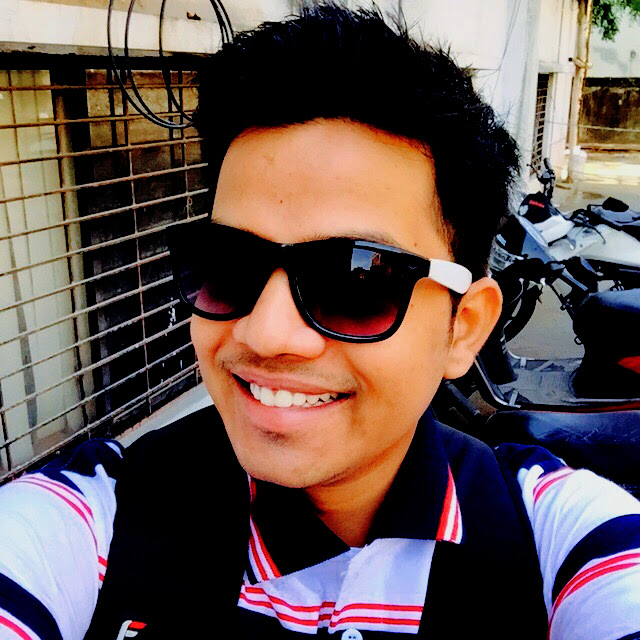
- Author
- Ram Simran G
- twitter @rgarimella0124
With seven years in the tech industry—spanning both agile startups and global MNCs—I’ve witnessed firsthand how cloud migration transforms business operations. Whether you’re a startup sprinting to scale or a multinational optimizing legacy systems, the move to the cloud promises agility, cost-efficiency, and resilience.
But successful migration hinges on one crucial factor: choosing the right strategy for each application.
☁️ Introduction to Cloud Migration
Cloud migration refers to moving applications, infrastructure, and data from on-premises environments to platforms like AWS, Azure, or Google Cloud. It’s not just a technical upgrade—it’s a strategic initiative aligned with broader business goals.
📊 According to AWS Prescriptive Guidance, a well-executed migration reduces downtime, improves performance, and enhances scalability.
The 7Rs framework, an evolved version of Gartner’s 5Rs model, outlines seven migration strategies—each balancing speed, complexity, cost, and long-term value.
🧭 Overview of the 7Rs Framework
| Strategy | Description |
|---|---|
| Rehost | Lift-and-shift: Move apps to the cloud with no changes. |
| Replatform | Lift-tinker-and-shift: Make minimal optimizations during migration. |
| Repurchase | Drop-and-shop: Replace apps with cloud-based SaaS alternatives. |
| Refactor | Re-architect: Redesign apps to fully utilize cloud-native services. |
| Relocate | Migrate entire environments (e.g., VMs) to the cloud without changes. |
| Retire | Decommission outdated apps to cut costs and simplify the stack. |
| Retain | Keep apps on-premises for now—due to compliance or strategy. |
Let’s explore each strategy in detail.
🔁 Rehost (Lift and Shift)
Description: Move applications to the cloud as-is, without modifying architecture or code.
Pros:
- Quick to implement.
- Low risk due to minimal changes.
Cons:
- Doesn’t take advantage of cloud-native features.
- Potential for inefficient performance or cost.
📌 When to Use: Ideal for time-sensitive migrations or startups needing immediate scalability. At a startup, we rehosted a web app on AWS EC2 to meet sudden demand—fast, effective, and low effort.
🔧 Replatform (Lift, Tinker, and Shift)
Description: Make minor optimizations (e.g., moving a database to RDS) while migrating.
Pros:
- Balanced trade-off between speed and optimization.
- Reduces maintenance using managed services.
Cons:
- Limited improvements over rehost.
- Requires planning to avoid breaking functionality.
📌 When to Use: Great for teams aiming to cut operational overhead without full re-engineering. At an MNC, we replatformed a legacy database to RDS, improving efficiency without touching the app code.
🛒 Repurchase (Drop and Shop)
Description: Replace existing applications with SaaS alternatives like Salesforce or Google Workspace.
Pros:
- No infrastructure or app maintenance.
- Access to latest features and updates.
Cons:
- Vendor lock-in.
- Requires data migration and staff training.
📌 When to Use: Best for non-core systems with modern SaaS replacements. A team I worked with migrated from an on-prem CRM to Salesforce, improving usability and cutting IT costs.
🏗️ Refactor (Re-architect)
Description: Rebuild applications to leverage cloud-native capabilities like microservices or serverless.
Pros:
- Maximizes performance, scalability, and agility.
- Future-proofs infrastructure.
Cons:
- Expensive and time-consuming.
- Requires deep cloud expertise.
📌 When to Use: Best suited for mission-critical or high-value applications. At an MNC, we broke down a monolith into microservices using AWS Lambda and DynamoDB, unlocking incredible deployment speed and scalability.
🚚 Relocate
Description: Move entire environments (like VMware clusters) to the cloud unchanged using services like VMware Cloud on AWS.
Pros:
- Fast, non-disruptive migration.
- Keeps existing configurations.
Cons:
- Doesn’t optimize cloud resources.
- Niche applicability (e.g., for virtualized workloads).
📌 When to Use: Perfect for VM-heavy infrastructures with looming deadlines. A company facing a lease expiry relocated VMs to AWS within days.
🧹 Retire
Description: Shut down obsolete or redundant applications to reduce clutter and cost.
Pros:
- Simplifies architecture.
- Cuts unnecessary costs and risks.
Cons:
- Risk of retiring something still in use.
- Archival may be needed.
📌 When to Use: For apps with no business value. We retired outdated tools during one migration, freeing up budget and resources.
🛑 Retain
Description: Postpone migration for select applications due to compliance, complexity, or strategic reasons.
Pros:
- Maintains control and avoids risk.
- Gives time to plan a future move.
Cons:
- Misses immediate cloud benefits.
- Could create integration challenges.
📌 When to Use: Critical for apps with regulatory restrictions. A financial app handling sensitive data was retained on-prem, with a hybrid cloud roadmap in place.
💡 Real-World Scenarios: Startup vs MNC
| Strategy | Startup Example | MNC Example |
|---|---|---|
| Rehost | Migrated web app to AWS EC2 during a product launch | Lifted legacy app to EC2 during a company merger |
| Replatform | Shifted database to RDS to reduce admin overhead | Migrated SQL DB to RDS while retaining logic on EC2 |
| Repurchase | Adopted Google Workspace to replace email servers | Migrated to SAP S/4HANA ERP for standardization |
| Refactor | Rebuilt app on AWS Lambda for elastic scaling | Microservice-based redesign for global rollout |
| Relocate | Moved a small VMware setup to AWS for fast onboarding | Shifted large VMware setup to AWS due to data center closure |
| Retire | Shut down unused side-project tools | Decommissioned legacy internal applications |
| Retain | Kept prototype app local during MVP development | Retained app for regulatory compliance |
🧪 Use Case: TechCorp’s Cloud Migration Journey
Let’s look at how TechCorp, a mid-sized tech firm, applied the 7Rs during its AWS migration:
| Application Type | Strategy | Implementation Highlights |
|---|---|---|
| Web App (High Traffic) | Refactor | Migrated to AWS Lambda + DynamoDB for scalability |
| Internal HR System | Repurchase | Switched to Workday (SaaS) |
| Legacy Database | Replatform | Migrated to Amazon RDS |
| Dev/Test Environments | Rehost | Moved to AWS EC2 for flexibility and speed |
| Old Project Archives | Retire | Decommissioned and archived |
| Compliance-Sensitive App | Retain | Stayed on-prem with hybrid integration plan |
| Virtualized Servers | Relocate | Used VMware Cloud on AWS before lease expiration |
✅ Result: Balanced speed, cost, and performance—aligning tech decisions with business goals.
🎯 Choosing the Right 7R Strategy
When evaluating each application, consider:
- 📈 Business Value: High-impact apps justify refactoring.
- 🧩 Complexity: Simple apps = Rehost; Complex = Replatform or Refactor.
- 💸 Budget: Rehost is cheap upfront; Refactor pays off long term.
- ⏱️ Time Constraints: Tight deadlines may require Rehost or Relocate.
- 🧹 Technical Debt: Refactor can resolve long-standing architectural issues.
Tools like AWS Migration Hub assist in application assessment, helping teams visualize, prioritize, and strategize effectively.
⚠️ Key Challenges & Tips
From real-world experience, watch out for:
- Data migration dependencies
- Downtime risks
- Cloud skills gaps
- Change management issues
💡 Pro Tip: Don’t underestimate cross-app dependencies—especially during Rehost. Test integration points before the switch.
🌐 Multi-Cloud Notes
While the Relocate strategy typically applies within AWS ecosystems (e.g., VMware Cloud on AWS), multi-cloud strategies are becoming more popular. For example:
- AWS for compute + Azure for analytics
- Balances risk and leverages best-in-breed services
⚠️ Note: Multi-cloud adds orchestration complexity and should be approached with caution.
Cheers,
Sim