
Navigating the Cloud
- Published on
- Authors
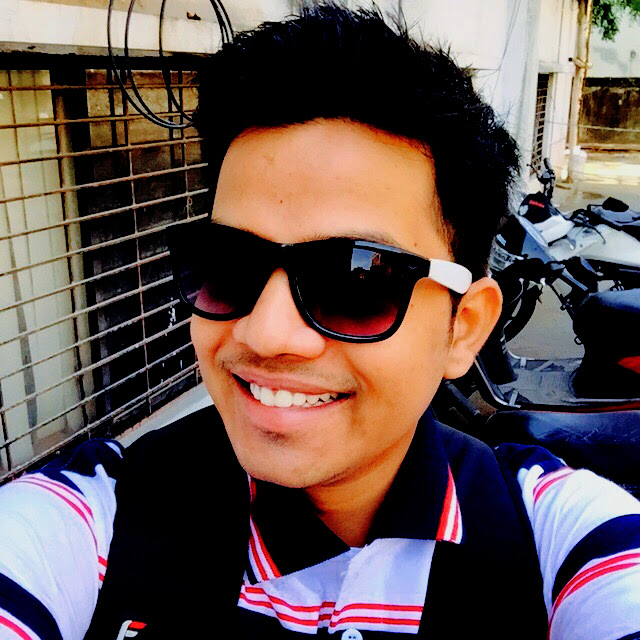
- Author
- Ram Simran G
- twitter @rgarimella0124
In today’s rapidly evolving tech landscape, cloud computing has become the backbone of modern IT infrastructure. Whether you’re migrating existing applications or building new ones, understanding the diverse compute options offered by major cloud providers is crucial. This comprehensive guide will dive deep into the world of cloud compute services, using Microsoft Azure as a starting point and drawing parallels to Amazon Web Services (AWS) and Google Cloud Platform (GCP).
When embarking on a cloud migration, organizations typically face three main paths, each with its own set of considerations:
Lift and Shift
This approach involves moving existing applications to the cloud with minimal changes.
Pros:
- Quick implementation
- Minimal code changes required
- Familiar architecture for teams
Cons:
- May not fully leverage cloud benefits
- Potential missed opportunities for optimization
- Could lead to higher costs if not carefully managed
Cloud Optimization
This strategy focuses on modifying applications to take advantage of cloud-native features for improved performance and cost-efficiency.
Pros:
- Better utilization of cloud resources
- Improved application performance
- Potential cost savings
Cons:
- Requires more time and effort than lift and shift
- May need rearchitecting of some components
- Requires cloud-specific knowledge
Build New
Developing cloud-native applications from the ground up.
Pros:
- Fully leverages cloud capabilities
- Optimized for scalability and performance
- Embraces modern development practices
Cons:
- Longest time to implement
- Requires significant investment
- May require new skills or training for teams
Virtual Machines: The Foundation of Cloud Computing
Virtual Machines (VMs) offer the most flexibility and control in the cloud environment. They’re essentially emulations of physical computers, providing a familiar paradigm for many IT professionals.
Use Cases for Virtual Machines
- Legacy applications that require full OS access
- Specific OS or software requirements
- Complete control over the runtime environment
- Testing and development environments
- Disaster recovery scenarios
Comparing VM Offerings
Azure: Azure Virtual Machines
- Offers a wide range of VM sizes and types
- Supports both Windows and Linux
- Integrates well with other Azure services
AWS: Amazon EC2 (Elastic Compute Cloud)
- Provides a vast selection of instance types
- Offers Spot Instances for cost optimization
- Supports custom AMIs (Amazon Machine Images)
GCP: Google Compute Engine
- Known for its pricing model and sustained use discounts
- Offers live migration of VMs during updates
- Provides custom machine types for flexible configurations
Best Practices for VM Management
- Implement proper sizing and scaling strategies
- Utilize managed disks and snapshots for data protection
- Implement security best practices (network security groups, encryption)
- Use VM extensions or startup scripts for configuration management
Containerization: The New Standard in Cloud Computing
Containers provide a lightweight, portable way to package and run applications, offering significant advantages over traditional VMs in many scenarios.
Key Benefits of Containerization
- Consistency across development, testing, and production environments
- Improved resource utilization compared to VMs
- Faster startup times and easier scaling
- Better isolation of application dependencies
Container Orchestration Platforms
Azure: Azure Kubernetes Service (AKS)
- Managed Kubernetes service
- Integrates with Azure Active Directory
- Supports Windows containers
AWS: Amazon EKS (Elastic Kubernetes Service)
- Managed Kubernetes service
- Works well with other AWS services
- Offers Fargate profile for serverless Kubernetes
GCP: Google Kubernetes Engine (GKE)
- Pioneered managed Kubernetes services
- Offers autopilot mode for hands-off management
- Provides strong integrations with Google Cloud tools
Container Instances for Simpler Workloads
For scenarios that don’t require full orchestration:
- Azure: Azure Container Instances
- AWS: AWS Fargate
- GCP: Cloud Run
Best Practices for Containerization
- Use official base images and keep them updated
- Implement proper image tagging and versioning
- Leverage multi-stage builds for smaller, more secure images
- Implement health checks and proper logging
Serverless Computing: Focus on Code, Not Infrastructure
Serverless platforms allow developers to run code without managing servers, offering a high level of abstraction and ease of use.
Key Advantages of Serverless
- No server management required
- Pay-per-execution pricing model
- Automatic scaling
- Reduced operational overhead
Serverless Offerings Compared
Azure: Azure Functions
- Supports a wide range of programming languages
- Offers durable functions for long-running workflows
- Integrates well with other Azure services
AWS: AWS Lambda
- Pioneered the Function-as-a-Service (FaaS) model
- Provides extensive trigger options
- Offers layers for managing dependencies
GCP: Cloud Functions
- Simple deployment and management
- Automatic HTTPS endpoint generation
- Seamless integration with Firebase
Use Cases for Serverless Computing
- Event-driven data processing
- Real-time file processing
- IoT backends
- Chatbots and virtual assistants
- Scheduled tasks and cron jobs
Best Practices for Serverless Development
- Keep functions focused and single-purpose
- Manage cold starts through proper configuration
- Implement proper error handling and retries
- Use environment variables for configuration
Platform as a Service (PaaS): Managed App Hosting
PaaS offerings provide a complete platform for developing, running, and managing applications, abstracting away much of the underlying infrastructure.
Benefits of PaaS
- Simplified deployment and management
- Built-in scalability and load balancing
- Integrated development and deployment tools
- Reduced operational overhead
PaaS Offerings Across Clouds
Azure:
- Azure App Service: For web apps, mobile app backends, and APIs
- Azure Spring Apps: Managed service for Spring Boot applications
AWS:
- AWS Elastic Beanstalk: PaaS for web applications
- AWS App Runner: For containerized web apps and APIs
GCP:
- App Engine: PaaS for web and mobile applications
- Cloud Run: For containerized applications with HTTP endpoints
Choosing the Right PaaS
Consider factors such as:
- Supported programming languages and frameworks
- Scaling capabilities
- Integration with other cloud services
- Pricing model and cost considerations
Best Practices for PaaS Development
- Design for scalability from the start
- Implement proper monitoring and logging
- Use staging environments for testing
- Leverage built-in security features
High-Performance Computing (HPC) in the Cloud
Cloud providers offer specialized services for compute-intensive workloads, enabling organizations to tackle complex scientific, engineering, and data analysis problems.
HPC Offerings
Azure: Azure Batch
- Manages job scheduling and auto-scaling of compute resources
- Supports both Windows and Linux workloads
- Integrates with Azure Machine Learning for AI workloads
AWS: AWS Batch
- Dynamically provisions EC2 instances based on volume and resource requirements
- Supports GPU-enabled instances for accelerated computing
- Integrates well with other AWS services for data processing pipelines
GCP: Cloud Batch
- Fully managed batch computing service
- Autoscales resources based on job requirements
- Integrates with Google Cloud Storage for input/output data
Use Cases for Cloud HPC
- Financial risk analysis and modeling
- Genomic sequencing and analysis
- Weather forecasting and climate modeling
- Engineering simulations (CFD, FEA)
- Machine learning and AI model training
Best Practices for Cloud HPC
- Optimize data transfer to minimize ingress/egress costs
- Leverage spot instances or preemptible VMs for cost savings
- Use appropriate instance types (CPU, GPU, FPGA) for workloads
- Implement proper job scheduling and resource management
Specialized Services: Meeting Unique Needs
Each cloud provider offers unique services catering to specific needs, often providing higher levels of abstraction or optimization for particular use cases.
Azure Specialized Services
- Azure Service Fabric: Platform for building and managing microservices
- Azure Red Hat OpenShift: Managed OpenShift service for container orchestration
- Azure VMware Solution: Run VMware workloads natively on Azure
AWS Specialized Services
- AWS Fargate: Serverless compute engine for containers
- Amazon Lightsail: Simplified VPS (Virtual Private Server) offering
- AWS Outposts: Extend AWS infrastructure to on-premises environments
Specialized Services
- Cloud Run: Fully managed platform for containerized applications
- Anthos: Platform for managing applications across hybrid and multi-cloud environments
- Cloud TPU: Tensor Processing Units for machine learning workloads
Evaluating Specialized Services
When considering specialized services:
- Assess the long-term viability and support for the service
- Consider the potential for vendor lock-in
- Evaluate the learning curve and required expertise
- Analyze the cost-benefit ratio compared to more generic services
Choosing the Right Service: A Decision Framework
Selecting the appropriate compute service is crucial for the success of your cloud strategy. Consider the following factors:
Application Architecture and Requirements
- Monolithic vs. microservices
- Stateful vs. stateless
- Performance and scalability needs
- Compliance and data residency requirements
Development Team Skills and Preferences
- Familiarity with specific technologies or platforms
- Willingness to learn new tools and paradigms
- Preference for managed services vs. DIY approaches
Operational Considerations
- Monitoring and observability requirements
- Deployment and CI/CD pipeline integration
- Disaster recovery and business continuity needs
Cost Considerations
- Pay-as-you-go vs. reserved capacity pricing models
- Operational costs (management, training, tools)
- Cost optimization strategies (auto-scaling, spot instances)
Vendor Lock-in Concerns
- Portability of applications and data
- Use of cloud-agnostic technologies (e.g., Kubernetes)
- Multi-cloud strategy considerations
Multi-Cloud and Hybrid Approaches: Balancing Flexibility and Complexity
Many organizations are adopting multi-cloud or hybrid cloud strategies to leverage the strengths of different providers and mitigate risks.
Benefits of Multi-Cloud
- Avoid vendor lock-in
- Leverage best-of-breed services from each provider
- Improve resilience and disaster recovery capabilities
- Meet regulatory or data sovereignty requirements
Challenges of Multi-Cloud
- Increased complexity in management and operations
- Potential for higher costs if not carefully managed
- Need for broader skill sets within IT teams
- Data transfer and latency considerations between clouds
Hybrid Cloud Strategies
- Extend on-premises infrastructure to the cloud
- Use cloud for burst capacity or specific workloads
- Implement a gradual migration strategy
Tools for Multi-Cloud Management
- Kubernetes for container orchestration across clouds
- Terraform for infrastructure-as-code across providers
- Multi-cloud monitoring and management platforms
Future Trends in Cloud Compute Services
The cloud computing landscape continues to evolve rapidly. Keep an eye on these emerging trends:
Edge Computing Integration
- Bringing compute closer to data sources and users
- 5G enabling new edge computing scenarios
- Cloud providers offering edge-specific services
AI and Machine Learning-Optimized Compute
- Specialized hardware for AI workloads (GPUs, TPUs, FPGAs)
- Managed services for ML model training and deployment
- AI-assisted cloud resource optimization
Increased Abstraction and Serverless Offerings
- Expansion of serverless beyond functions to containers and databases
- Higher-level abstractions for common application patterns
- “No-code” and “low-code” platforms leveraging cloud services
Sustainability and Green Computing Initiatives
- Energy-efficient data centers and hardware
- Carbon-aware computing and workload scheduling
- Renewable energy commitments from cloud providers
Quantum Computing as a Service
- Early access to quantum computing hardware through cloud services
- Integration of quantum and classical computing workloads
- Development of quantum algorithms and applications
Conclusion: Embracing the Cloud Compute Evolution
The landscape of cloud compute services is vast and ever-changing, offering unprecedented flexibility and power to organizations of all sizes. As we’ve explored, Azure, AWS, and GCP each provide a rich ecosystem of services, from foundational VMs to cutting-edge serverless platforms and specialized offerings.
When navigating this complex landscape, remember that the cloud is not just about technology—it’s about enabling innovation, scalability, and agility for your business. Choose wisely, but also be prepared to adapt as both your needs and the cloud ecosystem continue to evolve.
By understanding the strengths and use cases of different compute services, and by carefully considering your organization’s unique requirements, you can craft a cloud strategy that not only meets your current needs but also positions you for future success in an increasingly digital world.
Cheers,
Sim