
Cloud Computing Essentials
- Published on
- Authors
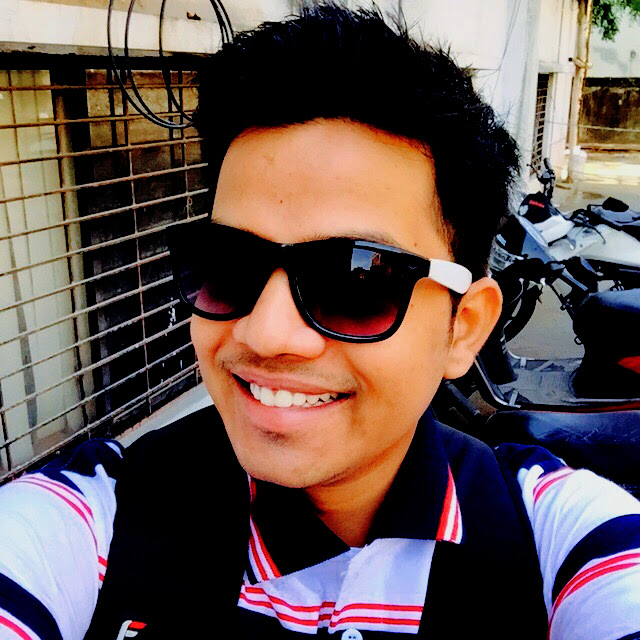
- Author
- Ram Simran G
- twitter @rgarimella0124
In today’s digital landscape, cloud computing has become an indispensable tool for businesses and individuals alike. Whether you’re a student, a professional, or an entrepreneur, understanding the basics of cloud computing is crucial. This guide will walk you through the fundamental concepts and services offered by the three major cloud providers: Amazon Web Services (AWS), Google Cloud Platform (GCP), and Microsoft Azure.
Cloud Computing Basics
Before diving into specific services, it’s essential to understand the core concepts of cloud computing:
- Need for Cloud: Cloud computing offers scalability, flexibility, and cost-efficiency compared to traditional on-premises infrastructure.
- Regions and Availability Zones: All three providers offer multiple geographical regions and availability zones for improved reliability and reduced latency.
Real-world application: A global e-commerce company uses multiple regions to serve customers with low latency worldwide, and leverages availability zones for fault tolerance.
Virtual Machines and Compute Services
Each cloud provider offers virtual machine services:
- AWS: Elastic Compute Cloud (EC2)
- GCP: Compute Engine
- Azure: Virtual Machines
Use case: A startup runs its web application on virtual machines, easily scaling up during peak shopping seasons and down during quieter periods.
Load Balancing and Scaling
Load balancing is crucial for distributing traffic across multiple instances:
- AWS: Application Load Balancer
- GCP: Cloud Load Balancing
- Azure: Azure Load Balancer
Use case: A popular news website uses load balancers to distribute traffic across multiple servers during breaking news events, ensuring the site remains responsive under heavy load.
Machine Images
Create custom images of your configured machines:
- AWS: Amazon Machine Image (AMI)
- GCP: Custom Images
- Azure: Azure VM Image
Use case: A software development company creates a custom image with all necessary development tools pre-installed, allowing new team members to quickly set up their development environment.
Identity and Access Management
Manage user access and permissions:
- AWS: Identity and Access Management (IAM)
- GCP: Cloud IAM
- Azure: Azure Active Directory
Use case: A large corporation uses IAM to ensure that employees only have access to the cloud resources necessary for their roles, enhancing security and compliance.
Object Storage
Store and retrieve any amount of data:
- AWS: Simple Storage Service (S3)
- GCP: Cloud Storage
- Azure: Azure Blob Storage
Use case: A media streaming service stores movies and TV shows in object storage, allowing for easy retrieval and delivery to users worldwide.
Content Delivery Networks (CDN)
Improve content delivery speed:
- AWS: CloudFront
- GCP: Cloud CDN
- Azure: Azure CDN
Use case: An online education platform uses a CDN to deliver video content to students globally, ensuring smooth playback regardless of the student’s location.
Virtual Private Cloud (VPC)
Create isolated cloud resources:
- AWS: Virtual Private Cloud (VPC)
- GCP: Virtual Private Cloud (VPC)
- Azure: Virtual Network (VNet)
Use case: A financial services company uses VPCs to create isolated environments for development, testing, and production, ensuring that sensitive data remains secure and separated.
Auto Scaling
Automatically adjust resource capacity:
- AWS: EC2 Auto Scaling
- GCP: Managed Instance Groups
- Azure: Virtual Machine Scale Sets
Use case: A social media application uses auto-scaling to automatically add more servers during viral events and remove them when traffic subsides, optimizing costs and performance.
Serverless Computing
Run code without managing servers:
- AWS: Lambda
- GCP: Cloud Functions
- Azure: Azure Functions
Use case: An IoT company uses serverless functions to process data from millions of smart home devices, scaling automatically with the number of active devices.
Container Orchestration
Manage containerized applications:
- AWS: Elastic Container Service (ECS) and Elastic Kubernetes Service (EKS)
- GCP: Google Kubernetes Engine (GKE)
- Azure: Azure Kubernetes Service (AKS)
Use case: A microservices-based application uses container orchestration to manage and scale individual components independently, improving overall system reliability and efficiency.
Conclusion
This guide covers the essential services and concepts across AWS, GCP, and Azure. By understanding these fundamental cloud computing concepts and their real-world applications, you’ll be well-prepared to leverage cloud technologies in your own projects or organizations.
Remember that while the specific service names may differ, the underlying concepts are similar across all three providers. As you progress in your cloud journey, explore each provider’s documentation for more advanced features and best practices. Cloud computing is an ever-evolving field, so continuous learning is key to staying up-to-date with the latest innovations and services.
Cheers,
Sim