
Shrinking the Giant
- Published on
- Authors
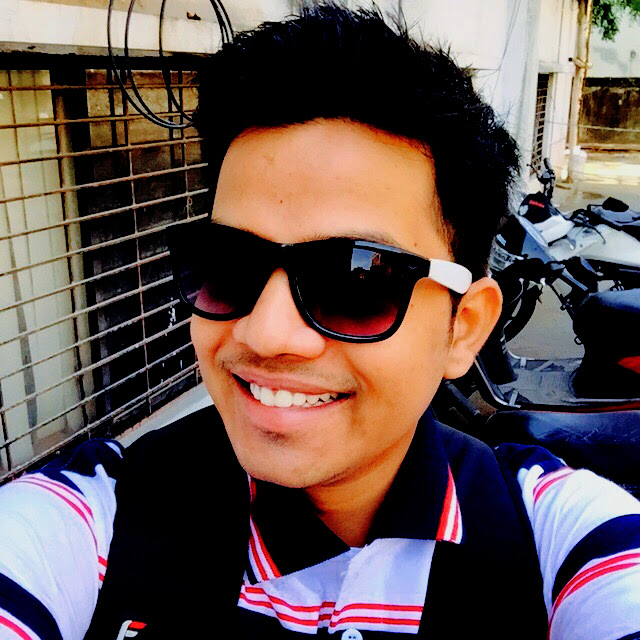
- Author
- Ram Simran G
- twitter @rgarimella0124
The Hidden Cost of Container Bloat
In the fast-paced world of modern software development, Docker has become our trusted companion. We use it daily, we deploy with it, we even troubleshoot with it—but how many of us truly understand what’s happening under the hood? After years of working with containers, I’ve discovered that understanding Docker’s internal mechanics isn’t just academic; it’s the key to solving one of the most persistent problems in containerized applications: bloated images.
Let me share something shocking: most Docker images in production today are carrying 80% dead weight. That’s not a typo—four-fifths of your container could be completely unnecessary files that are never accessed during runtime but still consume resources, slow deployments, and inflate costs.
The Anatomy of a Docker Image: What You’re Really Shipping
Before we dive into optimization techniques, let’s break down what’s actually inside a Docker image. While most tutorials focus on Dockerfile syntax, the reality of what you’re building is far more fascinating.
The Full Unix Filesystem
Every Docker image contains a complete Unix filesystem. Yes, you read that right—when you build an image, you’re packaging an entire operating system’s directory structure: /bin, /etc, /lib, /usr, and all the other directories you’d find in a standard Linux installation. Depending on your base image (Ubuntu, Alpine, Debian), you’re carrying different flavors of this filesystem.
This means that even the simplest hello-world application might be dragging along hundreds of megabytes of system utilities, configuration files, and libraries that your application never touches.
Layer by Layer: The Git-Like Structure
Docker doesn’t store this filesystem as a single entity but as a series of layers—conceptually similar to Git commits. Each instruction in your Dockerfile creates a new layer containing only the changes from the previous state:
FROM alpine:latest # Layer 1: Base Alpine filesystem
COPY requirements.txt . # Layer 2: Just the requirements file
RUN pip install -r ... # Layer 3: All the installed Python packages
COPY . /app # Layer 4: Your application codeEach layer builds upon the previous ones to create the final filesystem view. This layered approach enables caching and efficient storage when images share common base layers, but it doesn’t solve the fundamental bloat problem.
The Invisible Manifest
Behind every Docker image is a manifest—metadata that defines the image’s composition, including the list of layers and configuration details. This manifest points to a configuration file that contains critical runtime information:
- What command should run when the container starts
- Environment variables to set
- Working directory
- User permissions
- Resource constraints
This configuration follows the Open Container Initiative (OCI) standards, which is why tools like Docker and Podman can interoperate despite being different technologies.
How Containers Actually Run: The Magic of OverlayFS
When you execute docker run, something remarkable happens. The container runtime uses a technology called OverlayFS to present all those separate filesystem layers as a single, unified view. It’s like stacking transparent sheets with different parts of a drawing—when combined, they create a complete picture.
This merged filesystem becomes the container’s root filesystem, isolated from the host through Linux namespaces and controlled with cgroups (which limit resource usage). The container process then starts with the environment variables and command specified in the config file.
The beauty of this design is that multiple containers can share the same underlying image layers while maintaining their own isolated runtime environment. The trade-off? Every container carries the weight of the entire base image, including files it will never use.
Practical Optimization Strategies: From Basic to Advanced
Now that we understand the inner workings of Docker, let’s explore practical optimization techniques, starting with the foundational approaches and moving to more advanced strategies.
1. Choose the Right Base Image
The most impactful decision you’ll make is selecting your base image. Consider these options:
- Full Distro Images (Ubuntu, Debian): ~100-300MB
- Slim Variants (debian:slim, python:slim): ~50-150MB
- Alpine-based Images: ~5-30MB
- Distroless Images: ~2-20MB
- Scratch Images: 0MB (bare minimum)
For many applications, Alpine makes the most sense due to its small size and package manager. However, Alpine uses musl libc instead of glibc, which can cause compatibility issues with some applications. In these cases, slim variants might be a better choice.
2. Layer Optimization Techniques
Each instruction in your Dockerfile creates a new layer. Optimize these layers for maximum efficiency:
Combine Related Commands
# Bad practice
RUN apt-get update
RUN apt-get install -y python3
RUN apt-get install -y python3-pip
# Better practice
RUN apt-get update &&
apt-get install -y python3 python3-pip &&
rm -rf /var/lib/apt/lists/*Use Multi-Stage Builds
# Build stage
FROM node:14 AS builder
WORKDIR /app
COPY package*.json ./
RUN npm install
COPY . .
RUN npm run build
# Production stage
FROM nginx:alpine
COPY /app/build /usr/share/nginx/html
EXPOSE 80
CMD ["nginx", "-g", "daemon off;"]3. The Power of .dockerignore
Create a comprehensive .dockerignore file to prevent unnecessary files from being included in your build context:
# Version control
.git
.gitignore
# Build artifacts
node_modules
build
dist
*.log
# Development files
*.md
tests
docs4. Application-Specific Optimizations
Different application stacks require different optimization approaches:
Node.js
- Use
npm ciinstead ofnpm installfor reproducible builds - Set
NODE_ENV=productionto skip dev dependencies - Consider using
npm prune --productionafter installation
Python
- Use
pip install --no-cache-dirto avoid caching packages - Specify exact versions in requirements.txt
- Consider using virtual environments or pipenv
Java
- Use jlink to create custom JREs with only required modules
- Remove unnecessary JAR files and dependencies
- Consider using Spring Native or Quarkus for smaller footprints
5. Advanced Technique: Container Filesystem Slimming
Now let’s explore the radical approach mentioned in the original article – using dynamic analysis to identify and keep only the necessary files:
- Profile Your Application: Use
straceto monitor system calls and capture all file accesses during typical application operations.
strace -f -e trace=file your-application 2>&1 | grep -E 'open|access' > accessed_files.log- Process the Results: Extract the unique file paths from the log, ensuring to capture dependencies:
cat accessed_files.log | grep -oE '"[^"]+"' | sort | uniq > required_files.txt- Create a Minimal Image: Build a new image that includes only the identified files.
6. Runtime Optimization with Distroless and Minimal Base Images
Google’s Distroless images contain only your application and its runtime dependencies, without package managers, shells, or other utilities. This approach offers:
- Smaller attack surface
- Reduced image size
- Faster startup times
Example of a distroless Python application:
FROM python:3.9-slim AS builder
WORKDIR /app
COPY requirements.txt .
RUN pip install --no-cache-dir -r requirements.txt
FROM gcr.io/distroless/python3
COPY /usr/local/lib/python3.9/site-packages /usr/local/lib/python3.9/site-packages
COPY . /app
WORKDIR /app
CMD ["app.py"]7. The “Scratch” Image Approach
For compiled languages like Go, you can use the special “scratch” image, which is completely empty:
FROM golang:1.18 AS builder
WORKDIR /app
COPY . .
RUN CGO_ENABLED=0 GOOS=linux go build -a -installsuffix cgo -o app .
FROM scratch
COPY /app/app /app
CMD ["/app"]This approach works well for statically linked binaries but requires careful handling of SSL certificates, timezone data, and other system dependencies.
Real-World Impact and Considerations
It’s not just about aesthetics – optimizing Docker images delivers tangible benefits:
- Faster deployments: Smaller images mean quicker pulls and startups
- Reduced costs: Less storage and bandwidth consumption
- Improved security: Fewer components means a smaller attack surface
- Better development experience: Faster build-test cycles
However, there are important considerations:
- Balance size vs. usability: Ultra-minimal images might lack debugging tools
- Consider your entire workflow: Some optimizations might complicate development
- Test thoroughly: Ensure all required files are included in minimal images
- Automate optimization: Integrate image optimization into your CI/CD pipeline
Practical Implementation Example
Here’s a real-world example showing the optimization journey for a Node.js application:
Original Dockerfile:
FROM node:14
WORKDIR /app
COPY . .
RUN npm install
CMD ["npm", "start"]Size: ~950MB
Optimized with Best Practices:
FROM node:14-alpine AS builder
WORKDIR /app
COPY package*.json ./
RUN npm ci
COPY . .
RUN npm run build
FROM node:14-alpine
WORKDIR /app
ENV NODE_ENV production
COPY /app/dist /app/dist
COPY /app/package*.json ./
RUN npm ci --only=production
USER node
CMD ["node", "dist/index.js"]Size: ~120MB
Extreme Optimization with Dynamic Analysis: After running dynamic analysis and capturing only the required files: Size: ~25MB
That’s a 97% reduction from the original image!
Conclusion: Understanding Leads to Optimization
The key takeaway isn’t just a technique but a principle: understanding how containers work internally empowers you to make informed optimization decisions.
Docker’s convenience often leads to complacency—we accept bloated images as the cost of containerization. But by peering under the hood and applying targeted optimization techniques, we can dramatically reduce the resources our applications consume without sacrificing functionality or reliability.
Cheers,
Sim