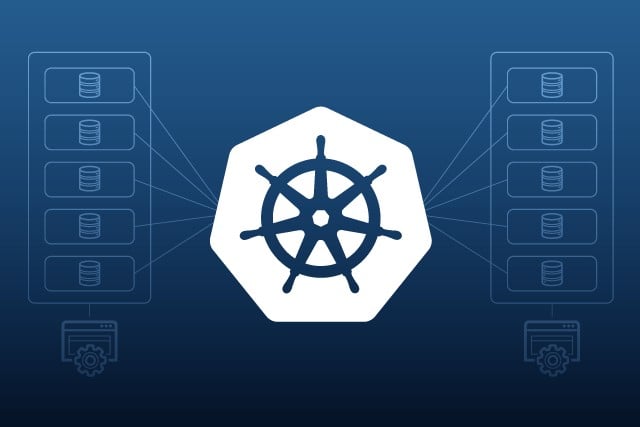
Kubernetes Scaling Strategies
- Published on
- Authors
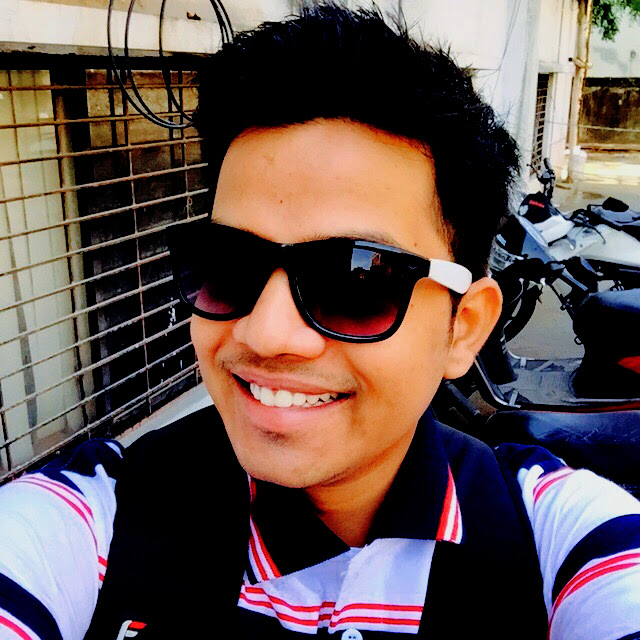
- Author
- Ram Simran G
- twitter @rgarimella0124
In the world of containerized applications, Kubernetes has emerged as the de facto standard for orchestrating and managing containers at scale. One of the key advantages of Kubernetes is its ability to scale applications efficiently to meet varying demands. In this comprehensive guide, we’ll explore five powerful Kubernetes scaling strategies that can help you optimize your cluster’s performance, enhance resource utilization, and control costs.
1. Horizontal Pod Autoscaling (HPA)
Horizontal Pod Autoscaling is one of the most common and effective scaling strategies in Kubernetes. It automatically adjusts the number of pod replicas based on observed CPU utilization, memory usage, or custom metrics.
How it works:
- Before scaling: A deployment runs a set number of pod replicas.
- After scaling: As demand increases, more pods are added across the cluster (scale out).
- When demand decreases: Excess pods are terminated (scale in).
Example configuration:
apiVersion: autoscaling/v2
kind: HorizontalPodAutoscaler
metadata:
name: example-app
spec:
scaleTargetRef:
apiVersion: apps/v1
kind: Deployment
name: example-app
minReplicas: 3
maxReplicas: 10
metrics:
- type: Resource
resource:
name: cpu
target:
type: Utilization
averageUtilization: 70Example use case:
HPA is ideal for stateless applications that can easily distribute load across multiple instances. Web servers like Nginx, API services, or frontend applications benefit greatly from HPA. If your application experiences variable traffic patterns—such as higher usage during business hours and lower usage overnight—HPA can automatically adjust the number of pods to handle the load efficiently while optimizing resource consumption.
When not to use:
HPA may not be suitable for stateful applications that can’t be easily replicated, applications with long initialization times, or when pods need to maintain sticky sessions with clients.
2. Vertical Pod Autoscaling (VPA)
While HPA focuses on scaling the number of pods, Vertical Pod Autoscaling adjusts the CPU and memory resources allocated to individual pods, making each pod more powerful rather than creating more pods.
How it works:
- Before scaling: A pod has predefined CPU and memory requests/limits (e.g., 1 CPU core, 2GB RAM).
- After scaling: The pod is automatically redeployed with adjusted resource allocations based on actual usage (e.g., 2 CPU cores, 4GB RAM).
- VPA can operate in recommendation mode (just suggesting changes) or auto mode (applying changes).
Example configuration:
apiVersion: autoscaling.k8s.io/v1
kind: VerticalPodAutoscaler
metadata:
name: example-app-vpa
spec:
targetRef:
apiVersion: 'apps/v1'
kind: Deployment
name: example-app
updatePolicy:
updateMode: 'Auto'Example use case:
VPA is useful for applications that can’t be easily horizontally scaled or have varying resource needs over time. Database servers like PostgreSQL or MongoDB, machine learning model serving applications, or single-instance legacy applications often benefit from VPA. When an application needs more computational power or memory to handle complex operations rather than more replicas, VPA ensures it gets the resources it needs while avoiding over-provisioning.
When not to use:
VPA is not ideal when combined with HPA on the same metrics, for applications that require very specific resource guarantees, or when pod disruptions (required for resizing) would cause service interruptions.
3. Manual Scaling
While automation is generally preferred in Kubernetes environments, manual scaling still has its place, especially for planned events or when precise control is required.
How it works:
- Administrators use kubectl or other Kubernetes management tools to explicitly adjust the number of replicas.
- Changes are applied immediately and with full administrator control.
Example command:
kubectl scale deployment example-app --replicas=5Or by updating the deployment manifest:
apiVersion: apps/v1
kind: Deployment
metadata:
name: example-app
spec:
replicas: 5 # Manually set replica count
# ... rest of deployment specExample use case:
Manual scaling is useful for planned events or when fine-grained control is required. If you’re preparing for a major product launch, a scheduled marketing campaign, or a predictable traffic surge, you might manually scale up your resources in advance to ensure smooth performance. It’s also useful in development and testing environments where automatic scaling might interfere with debugging or testing processes.
When not to use:
Manual scaling is not appropriate for environments with unpredictable traffic patterns, systems requiring 24/7 high availability without operator intervention, or large-scale deployments where manual management becomes unwieldy.
4. Cluster Autoscaler
Cluster Autoscaling operates at the node level, automatically adding or removing nodes from your Kubernetes cluster based on resource demands and pod scheduling needs.
How it works:
- When there are pending pods that can’t be scheduled due to insufficient cluster resources, the Cluster Autoscaler adds new nodes.
- When nodes are underutilized for an extended period (typically with utilization below 50% for 10+ minutes), they are drained and removed from the cluster.
- Cluster Autoscaler works with your cloud provider’s APIs to provision or terminate VM instances.
Example configuration (GKE):
apiVersion: autoscaling.k8s.io/v1
kind: ClusterAutoscaler
metadata:
name: default
spec:
scaleDown:
enabled: true
delayAfterAdd: 10m
delayAfterDelete: 10m
delayAfterFailure: 3m
resourceLimits:
maxNodesTotal: 100
nodeGroups:
- minSize: 3
maxSize: 20
name: default-poolExample use case:
Cluster Autoscaling is particularly valuable for optimizing costs in cloud environments with variable workloads. For instance, if you run batch processing jobs that require significant resources periodically, or if your application traffic varies substantially throughout the day or week, Cluster Autoscaler can add nodes to accommodate peak demand and remove them during quiet periods. This ensures you only pay for the infrastructure you actually need.
When not to use:
Cluster Autoscaler may not be suitable for on-premises environments with limited hardware, applications with specialized hardware requirements that can’t be automatically provisioned, or when node provisioning times (typically several minutes) would impact application performance requirements.
5. Custom Metrics and Autoscaling
For applications with unique scaling requirements, Kubernetes supports autoscaling based on custom metrics that are more relevant to your specific workload than generic CPU or memory usage.
How it works:
- Custom metrics are collected through the Kubernetes metrics API or adapters
- These metrics can include application-specific data like queue length, request latency, or business metrics
- HPA can be configured to use these custom metrics for scaling decisions
Example configuration:
apiVersion: autoscaling/v2
kind: HorizontalPodAutoscaler
metadata:
name: queue-processor
spec:
scaleTargetRef:
apiVersion: apps/v1
kind: Deployment
name: queue-processor
minReplicas: 2
maxReplicas: 10
metrics:
- type: External
external:
metric:
name: rabbitmq_queue_length
selector:
matchLabels:
queue: orders
target:
type: AverageValue
averageValue: 50Example use case:
Custom metrics-based scaling is invaluable when standard resource metrics don’t accurately reflect your application’s performance needs. A message processing service might scale based on queue depth rather than CPU usage. An e-commerce platform could scale based on order processing time or checkout conversion rate. A video streaming service might scale based on buffering events or stream quality metrics. By scaling based on metrics that directly impact user experience or business outcomes, you ensure resources are allocated where they matter most.
When not to use:
Custom metrics-based scaling requires additional configuration and infrastructure for metrics collection and may add complexity for simple applications where standard metrics would suffice. It’s also not ideal when your custom metrics are unstable or don’t reliably indicate scaling needs.
Combining Scaling Strategies for Maximum Effectiveness
The most robust Kubernetes scaling implementations often combine multiple strategies to address different aspects of resource management:
HPA + Cluster Autoscaler
This powerful combination allows applications to scale horizontally while ensuring there are sufficient nodes to accommodate the new pods. When HPA creates more pods, Cluster Autoscaler ensures there are enough nodes to schedule them on.
VPA for Rightsizing + HPA for Scaling
Use VPA in recommendation mode to determine optimal resource requests for your pods, then implement HPA to handle varying loads by adjusting replica counts based on these optimized pods.
Custom Metrics + Predictive Scaling
Combine custom metrics-based scaling with predictive analytics to anticipate resource needs before they occur. Tools like KEDA (Kubernetes Event-Driven Autoscaler) can help implement this sophisticated approach.
Best Practices for Effective Scaling
To get the most out of Kubernetes scaling capabilities, consider these best practices:
Set appropriate resource requests and limits for all containers to help schedulers and autoscalers make informed decisions.
Start conservative with scaling parameters and adjust based on observed behavior—overly aggressive scaling can lead to thrashing.
Implement comprehensive monitoring with tools like Prometheus and Grafana to understand scaling patterns and resource utilization.
Test scaling behavior under various conditions before relying on it in production.
Document your scaling policies so that all team members understand how and why scaling occurs in your environment.
Consider application design when implementing scaling strategies—stateless, horizontally scalable services will benefit most from Kubernetes’ native scaling capabilities.
Review and adjust regularly as your application’s usage patterns and resource needs evolve over time.
Conclusion
Kubernetes offers a robust set of scaling strategies to handle diverse application needs and traffic patterns. By understanding and implementing these strategies—Horizontal Pod Autoscaling, Vertical Pod Autoscaling, Manual Scaling, Cluster Autoscaler, and Custom Metrics-based Scaling—you can ensure your applications run efficiently, cost-effectively, and with optimal performance.
The key to successful Kubernetes scaling is choosing the right combination of strategies for your specific use case and continuously monitoring and refining your approach. With thoughtful implementation, you can build a dynamic, self-adjusting infrastructure that responds to changing demands while optimizing resource utilization and controlling costs.
Remember, scaling is not just about handling more traffic—it’s about efficiently allocating resources where and when they’re needed most. By mastering Kubernetes scaling strategies, you’re taking a significant step toward cloud-native operational excellence.
Cheers,
Sim