
Cloud Load Balancer Cheat Sheet
- Published on
- Authors
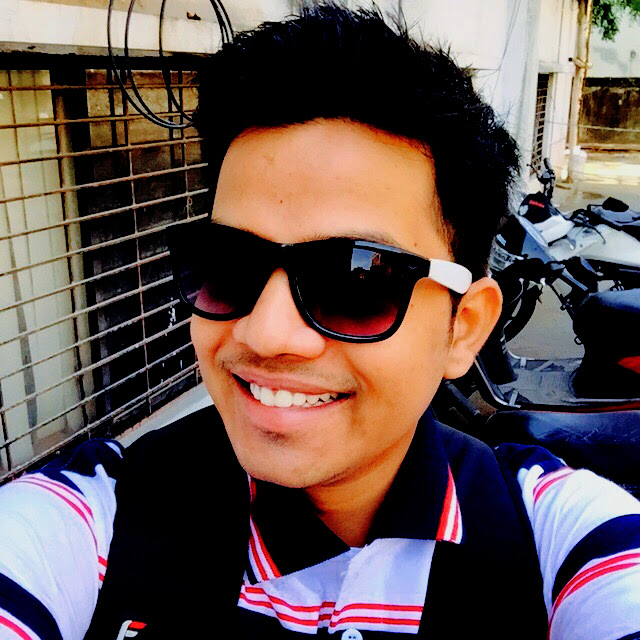
- Author
- Ram Simran G
- twitter @rgarimella0124
In today’s cloud-native world, load balancers are a fundamental component for ensuring high availability, fault tolerance, and scalability in modern applications. Whether you’re managing web traffic, handling database requests, or routing service calls in microservice architectures, load balancers help distribute traffic across multiple servers or regions, ensuring optimal performance and reliability.
This guide provides a detailed comparison of load balancing solutions across the top three cloud providers—AWS, Azure, and Google Cloud—to help you make informed decisions for your cloud infrastructure.
Load Balancing Basics
Before diving into the cloud-specific solutions, it’s important to understand some core concepts about load balancers:
1. Internet-Facing vs. Internal Load Balancers
- Internet-Facing: These are used to distribute public traffic from the internet to your application servers.
- Internal: Internal load balancers are used to route traffic within a Virtual Private Cloud (VPC) and are not publicly accessible.
2. Global vs. Regional Load Balancers
- Global: These can distribute traffic across multiple regions, ideal for disaster recovery and improving user experience globally.
- Regional: These operate within a specific geographical region, offering low-latency connections to local users.
3. Layer 4 vs. Layer 7 Load Balancing
- Layer 4 (Transport Layer): Balances TCP/UDP traffic, operating at the network layer.
- Layer 7 (Application Layer): Balances HTTP/HTTPS traffic and can use more advanced features like URL-based routing, SSL termination, and WebSockets.
Amazon Web Services (AWS) Load Balancing Options
1. Network Load Balancer (NLB)
- Best for: High-performance TCP/UDP traffic, both internet-facing and internal applications.
- Key Features: Low latency, support for static IP addresses, and high scalability.
- Use Cases: Real-time gaming, IoT applications, or any low-latency services.
2. Application Load Balancer (ALB)
- Best for: HTTP/HTTPS traffic with advanced routing.
- Key Features: Content-based routing, SSL termination, WebSockets, and host/path-based routing.
- Use Cases: Microservices, containerized applications (ECS/EKS), web applications with complex URL routing.
3. AWS Global Accelerator
- Best for: Optimizing performance for globally distributed applications.
- Key Features: Provides two static IP addresses, directs traffic to the closest available region, supports layer 4 (TCP/UDP) traffic.
- Use Cases: Cross-region traffic distribution for low-latency services.
4. Amazon Route 53
- Best for: DNS-based global load balancing.
- Key Features: Supports geolocation routing, weighted routing, and health checks.
- Use Cases: Multi-region applications with failover or latency-based routing.
Microsoft Azure Load Balancing Options
1. Azure Load Balancer
- Best for: High-performance TCP/UDP traffic, suitable for both internal and external services.
- Key Features: Offers a highly available, low-latency load balancing solution with support for outbound NAT.
- Use Cases: Traditional applications, high-throughput services requiring low-latency load balancing.
2. Azure Application Gateway
- Best for: HTTP/HTTPS traffic, offering layer 7 load balancing with advanced capabilities.
- Key Features: SSL offloading, Web Application Firewall (WAF), URL-based routing, and session affinity.
- Use Cases: Secure web applications, microservices, and applications requiring intelligent traffic routing.
3. Azure Traffic Manager
- Best for: DNS-based global load balancing.
- Key Features: Supports priority-based routing, geographic routing, and traffic load distribution based on health probes.
- Use Cases: Multi-region applications needing flexible routing across Azure and external endpoints.
4. Azure Front Door
- Best for: Global HTTP/HTTPS load balancing and application acceleration.
- Key Features: SSL termination, caching, WAF, and global reach via Azure’s edge network.
- Use Cases: Global web applications requiring fast content delivery, CDN-like performance, and secure traffic management.
Google Cloud Load Balancing Options
1. Google Cloud External HTTP(S) Load Balancer
- Best for: Global HTTP/HTTPS traffic balancing.
- Key Features: Advanced routing (content-based and URL-based), SSL offloading, and high availability.
- Use Cases: Web applications with a global audience, API gateways, applications needing content-based routing.
2. Google Cloud Internal HTTP(S) Load Balancer
- Best for: Regional HTTP/HTTPS traffic within Virtual Private Cloud (VPC).
- Key Features: Private IP address support, internal SSL certificates, and layer 7 features.
- Use Cases: Microservices communication, internal APIs.
3. TCP/UDP Load Balancing
- Best for: Handling both global (external) and regional (internal) TCP and UDP traffic.
- Key Features: Layer 4 load balancing with support for both regional and global deployments.
- Use Cases: Real-time gaming, IoT, or applications requiring low-latency transport-level routing.
4. SSL Proxy and TCP Proxy Load Balancing
- Best for: Securely terminating SSL/TLS traffic and routing it to backend servers.
- Key Features: SSL termination, layer 4 TCP proxying, and global distribution.
- Use Cases: Secure traffic handling for legacy applications, high-performance SSL traffic routing.
5. Google Cloud DNS
- Best for: Managed, high-performance DNS-based load balancing.
- Key Features: Supports latency-based routing and health checking.
- Use Cases: Global applications needing low-latency traffic routing and redundancy.
Specialized Load Balancer Use Cases
1. SSL Offloading
SSL termination can offload the decryption burden from your backend servers. This is supported by application-level load balancers on all cloud platforms (ALB in AWS, Application Gateway in Azure, HTTP(S) Load Balancer in Google Cloud).
2. PaaS Integration
- AWS: ALB integrates with Elastic Beanstalk for automatic scaling and load balancing.
- Azure: Application Gateway works seamlessly with Azure App Service.
- Google Cloud: HTTP(S) Load Balancer integrates with App Engine and Cloud Run.
3. Kubernetes Integration
Kubernetes environments often use cloud-specific load balancers:
- AWS: ALB Ingress Controller for managing HTTP/HTTPS traffic for EKS clusters.
- Azure: Application Gateway Ingress Controller for AKS.
- Google Cloud: GKE Ingress for HTTP(S) load balancing.
Factors to Consider When Choosing a Load Balancer
Selecting the right load balancer involves evaluating various aspects, including:
- Traffic type: Do you need HTTP/HTTPS or TCP/UDP handling?
- Global vs. regional distribution: Will your traffic span multiple regions?
- Advanced features: Do you require SSL offloading, content-based routing, WAF, etc.?
- Cost: Different load balancers come with different pricing models based on traffic volume, number of requests, or data processed.
- Integration: Consider how the load balancer integrates with other services such as Kubernetes, App Services, or edge networks.
Conclusion
Load balancers are essential for building resilient, scalable cloud architectures. Whether you are operating a simple web app or a globally distributed system, the right load balancing solution can ensure uptime, performance, and reliability.
AWS, Azure, and Google Cloud offer robust and diverse load balancing options that cater to different types of workloads. This cheat sheet provides a quick reference to the essential load balancing features across the major cloud providers, empowering you to make informed decisions based on your project’s specific requirements.
By leveraging the appropriate load balancing tools and configurations, you can optimize your infrastructure for better traffic management, security, and availability.
Cheers,
Sim