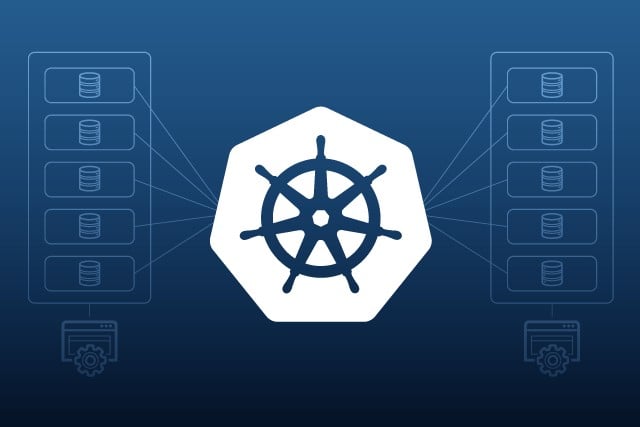
Kubernetes Networking for Beginners
- Published on
- Authors
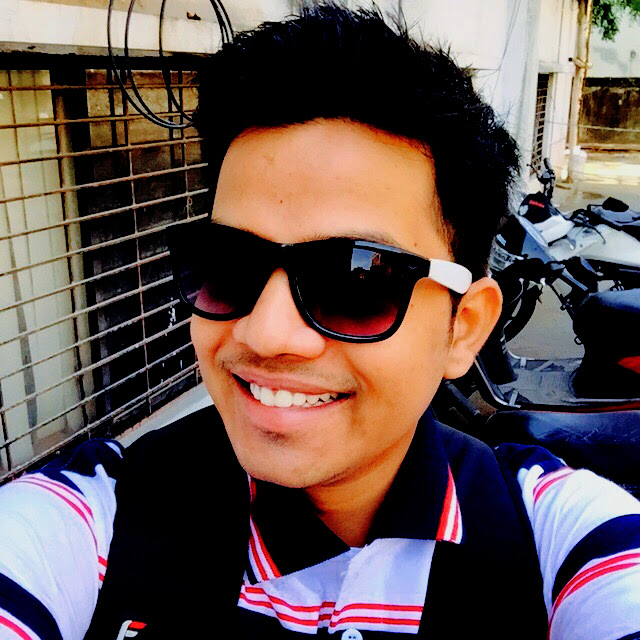
- Author
- Ram Simran G
- twitter @rgarimella0124
1. Pod-to-Pod Communication
- What it is: Every Pod gets its own unique IP address in the cluster.
- How it works:
- Same node → direct via local bridge (
cbr0or similar). - Different nodes → traffic routed via the cluster network (CNI plugin).
- Same node → direct via local bridge (
- Common Confusion:
- “Why can’t I ping one Pod from another?” → Check if CNI is working or if NetworkPolicy is blocking.
- Pods on same node share a network namespace? → No, each Pod has its own unless using
hostNetworkorshareProcessNamespace.
2. Cluster Networking (CNI Plugins)
- What it is: Kubernetes doesn’t provide networking — it delegates to CNI plugins.
- Popular CNI plugins:
- Flannel → simple overlay (VXLAN)
- Calico → BGP + optional NetworkPolicy
- Cilium → eBPF-powered, fast & secure
- Common Confusion:
- “I deployed Kubernetes, why no Pod IPs?” → CNI plugin not installed or misconfigured.
- Thinking Kubernetes manages IPs → No, CNI does.
3. Service Abstraction (The Magic Glue)
- What it is: A stable IP + port (ClusterIP) that points to dynamic Pods.
- How it works: kube-proxy maintains iptables/nftables or uses IPVS to forward traffic.
- Common Confusion:
- “My Pod died, why is the app still reachable?” → Because Service routes to healthy Pods.
- “I see traffic going to wrong Pod” → Check selector labels match.
4. ClusterIP vs NodePort vs LoadBalancer
| Type | Scope | Access | Use Case |
|---|---|---|---|
| ClusterIP | Internal only | 10.x.x.x | Backend APIs, DB |
| NodePort | External via node | NodeIP:3xxxx | Testing, no cloud LB |
| LoadBalancer | External via cloud | Public IP | Production apps |
- Common Confusion:
- NodePort opens port on all nodes → even if no Pod is there.
- LoadBalancer not working? → Only works in supported cloud environments.
5. DNS in Kubernetes (CoreDNS)
- What it is: Built-in DNS server that resolves:
my-svc.my-namespace.svc.cluster.local→ Service IPpod-ip-with-dashes.my-namespace.pod.cluster.local→ Pod IP (if enabled)
- Common Confusion:
- “Why can’t I use just
my-svc?” → Need full FQDN or be in same namespace. - DNS not resolving? → Check CoreDNS pods are running and Pod’s
dnsPolicy.
- “Why can’t I use just
6. NetworkPolicies (Firewall for Pods)
- What it is: Rules to allow/deny traffic between Pods (like security groups).
- Default: All Pods can talk to each other.
- Example:
allow frontend → backend on port 8080 - Common Confusion:
- “I applied NetworkPolicy, still open!” → Need a CNI that supports it (Calico, Cilium, etc.).
- Forgetting to allow DNS → Pods can’t resolve names.
7. Ingress & Ingress Controller
- Ingress: YAML that defines HTTP routing rules (paths, hosts, TLS).
- Ingress Controller: Actual reverse proxy (NGINX, Traefik, HAProxy) that reads Ingress and serves traffic.
- Common Confusion:
- “I created Ingress, but 404!” → No Ingress Controller running.
- Thinking Ingress = LoadBalancer → No, it needs a Service (usually LoadBalancer) behind it.
8. Egress Traffic Control
- What it is: Controlling what Pods can access outside the cluster.
- Methods:
- NetworkPolicy (egress rules)
- Egress Gateway (NAT + routing)
- Firewall appliances
- Common Confusion:
- “Why can’t my Pod curl google.com?” → Egress blocked or no NAT gateway.
- Thinking all traffic goes through node → Usually via cluster NAT.
9. Service Mesh (Istio, Linkerd, etc.)
- What it adds:
- mTLS encryption
- Retries, timeouts, circuit breaking
- Observability (traces, metrics)
- How: Sidecar proxy (Envoy) injected into Pods.
- Common Confusion:
- “Too slow after enabling mesh!” → Sidecar adds latency (~1–5ms).
- Thinking it replaces CNI → No, runs on top of CNI.
10. Host Networking Mode (hostNetwork: true)
- What it is: Pod uses node’s network stack (no isolation).
- Use case: DaemonSets (CNI agents, monitoring), high-performance needs.
- Common Confusion:
- “Why can’t I use Pod IP?” → It uses node IP.
- Port conflicts → Pod can clash with node services.
11. Pod IP vs Cluster IP vs External IP
- Pod IP: Ephemeral, per Pod, internal.
- Cluster IP: Virtual, stable, internal (Service).
- External IP: Cloud LB or NodePort public IP.
- Confusion: Mixing them in configs → connection refused.
12. kube-proxy Modes (iptables vs IPVS vs eBPF)
- iptables: Default, simple, can slow with 1000+ services.
- IPVS: Faster, better for large clusters.
- eBPF (Cilium): Fastest, programmable.
- Confusion: “Why is load balancing slow?” → Still on iptables with 500 services.
13. Pod Readiness & Liveness vs Network Readiness
- ReadinessGate (with
PodReadyToStartContainers) lets CNI signal when networking is ready. - Why it matters: Pod marked “Ready” before IP is assigned → traffic drops.
- Confusion: “Service sends traffic to Pod with no IP!” → Use readiness gates with Cilium/Calico.
Cheers,
Sim