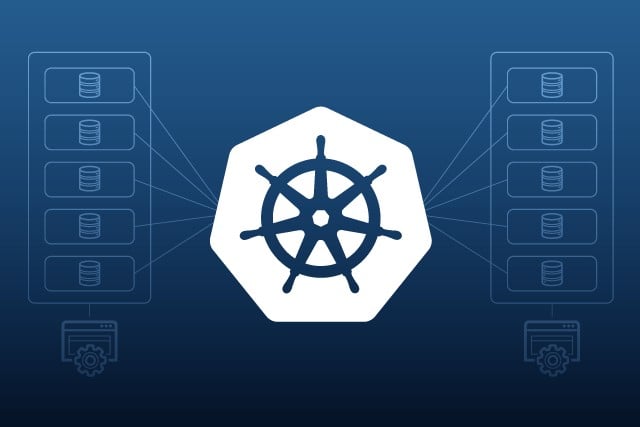
20+ Kubernetes Best Practices
- Published on
- Authors
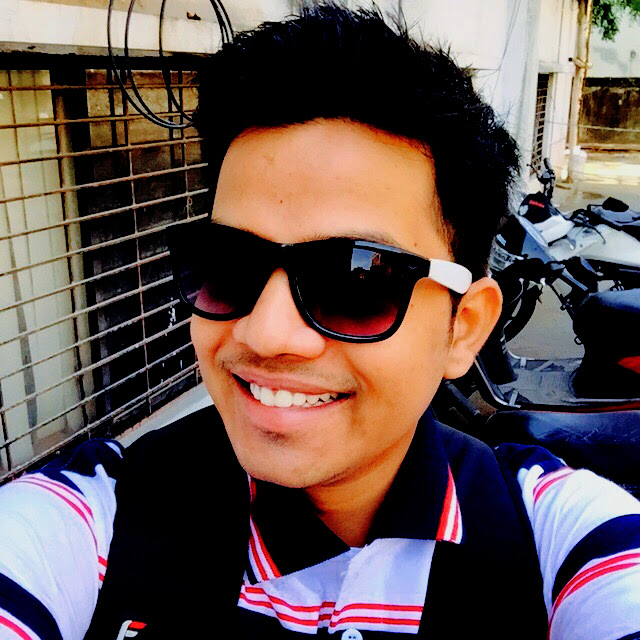
- Author
- Ram Simran G
- twitter @rgarimella0124
Kubernetes has revolutionized the way modern applications are deployed, scaled, and maintained. But like any powerful tool, its effectiveness depends on how well it’s configured and operated. In this post, we’ll walk through essential Kubernetes best practices — starting from resource management to security, debugging, and monitoring.
📌 1️⃣ Use Labels & Annotations Wisely 🏷️
Labels are key-value pairs that are used to identify, group, and select Kubernetes resources. Annotations allow you to attach non-identifying metadata.
Example:
metadata:
labels:
env: production
app: payment-service
annotations:
owner: devops-team
description: 'Handles payment transactions'✅ Pro Tip:
Design a label taxonomy early on. Use consistent naming conventions like:
team: devopsenv: stagingtier: backend
⚙️ 2️⃣ Set Resource Requests & Limits
Setting requests and limits prevents resource starvation and overcommitment.
Example:
resources:
requests:
cpu: '500m'
memory: '256Mi'
limits:
cpu: '1'
memory: '512Mi'✅ Pro Tip:
- Use Vertical Pod Autoscaler (VPA) for automatic resource adjustments.
- Monitor with Goldilocks to right-size resource allocations.
🕵️ 3️⃣ Debug Pods Like a Pro
When things break, use:
kubectl exec -it my-pod -- /bin/sh
kubectl logs my-pod✅ Pro Tip:
Use kubectl cp to copy files into or out of a container for debugging:
kubectl cp my-pod:/var/log/app.log ./app.log🔍 4️⃣ Use kubectl get all --all-namespaces
A quick way to list all resources:
kubectl get all --all-namespaces✅ Pro Tip:
Use kubectl top to monitor resource usage:
kubectl top pod --all-namespaces🔄 5️⃣ Rolling Updates, Not Outages
Avoid downtime with:
strategy:
type: RollingUpdate
rollingUpdate:
maxUnavailable: 1
maxSurge: 2✅ Pro Tip:
Enable PodDisruptionBudgets (PDB) to manage voluntary disruptions.
spec:
minAvailable: 2❤️🔥 6️⃣ Use Liveness & Readiness Probes
Health check your applications:
livenessProbe:
httpGet:
path: /healthz
port: 8080
initialDelaySeconds: 3
periodSeconds: 5✅ Pro Tip:
Use startupProbe for slow-starting apps:
startupProbe:
httpGet:
path: /startup
port: 8080
failureThreshold: 30
periodSeconds: 10📈 7️⃣ Auto-Scale Like a Boss
Horizontal scaling:
kubectl autoscale deployment my-app --cpu-percent=50 --min=2 --max=10✅ Pro Tip:
Combine HPA with Cluster Autoscaler for dynamic infrastructure scaling.
🛡️ 8️⃣ Secure Your Cluster
- Use RBAC:
kubectl create rolebinding dev-binding --role=developer --user=john- Scan images with:
trivy image my-app:latest✅ Pro Tip:
Enable Network Policies to restrict traffic between pods.
🔑 9️⃣ Use ConfigMaps & Secrets
Decouple your configuration:
envFrom:
- configMapRef:
name: app-config
- secretRef:
name: db-secret✅ Pro Tip:
Use sealed-secrets to safely store encrypted secrets in Git.
📊 🔟 Monitor Everything
Use Prometheus and Grafana:
kubectl apply -f prometheus.yaml
kubectl apply -f grafana.yaml✅ Pro Tip:
Set up Alertmanager for proactive alerting.
✨ Bonus Tips You Shouldn’t Miss!
📦 11️⃣ Leverage initContainers
For pre-application bootstrapping or dependency checks:
initContainers:
- name: wait-for-db
image: busybox
command: ['sh', '-c', 'until nc -z db 5432; do sleep 2; done;']🔄 12️⃣ Immutable Container Images
Tag images with a version or hash:
image: my-app:v1.0.3Never use latest in production!
🔄 13️⃣ Clean Up Unused Resources
Regularly clean up:
kubectl get all --all-namespaces
kubectl delete pod <pod-name>
kubectl delete pvc <pvc-name>📜 14️⃣ Use Helm Charts
Package and deploy your Kubernetes resources with ease:
helm install my-app ./my-app-chart🗂️ 15️⃣ Leverage Namespaces
Segment resources:
kubectl create namespace dev
kubectl create namespace prod🕵️ 16️⃣ Use kubectl describe
For in-depth resource details:
kubectl describe pod my-pod🌐 17️⃣ Manage External Traffic with Ingress
Use an Ingress Controller like NGINX:
apiVersion: networking.k8s.io/v1
kind: Ingress
metadata:
name: example-ingress
spec:
rules:
- host: myapp.example.com
http:
paths:
- path: /
pathType: Prefix
backend:
service:
name: my-service
port:
number: 80📊 18️⃣ Leverage ServiceMonitors
When using Prometheus Operator:
apiVersion: monitoring.coreos.com/v1
kind: ServiceMonitor🚦 19️⃣ Use Admission Controllers
Enforce policies at runtime, for example:
- Deny containers running as root
- Restrict certain labels
Tools like OPA Gatekeeper can help.
💾 20️⃣ Use PersistentVolumeClaims (PVC)
For stateful apps:
spec:
accessModes:
- ReadWriteOnce
resources:
requests:
storage: 5Gi🎯 Conclusion
Mastering Kubernetes isn’t just about knowing the commands — it’s about building reliable, observable, and secure systems. These tips, combined with proactive monitoring and sound DevOps practices, can save you hours of debugging, downtime, and frustration.
Cheers,
Sim